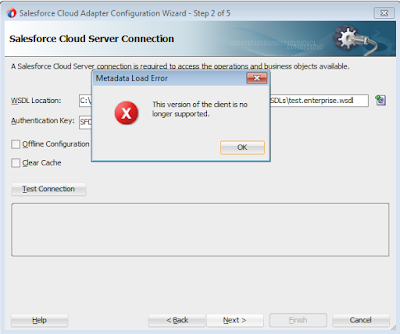Some useful R12 Profile Options
Output/Log Viewer
This option makes the concurrent program output to be opened in the internet explorer rather than form window.Profile Option Name: Viewer: Text
User: Value: browser
About this page: link
It enabled the "About this Page" link at the bottom of any OAF page. This link helps to find more information about the OA Framework page.Profile Option Name: FND: Diagnostics
User: Value: Yes
Forms Diagnostics
To get Diagnostics menu in forms use the following profile optionProfile Option Name: Hide Diagnostics menu entry
User Value: No
Profile Option Name: Utilities:Diagnostics
User Value: Yes
Session Timeout
This one lets the user stay logged-in longer.Profile Option Name: ICX: Session Timeout
User Value (in Minutes): 180
ICX: Limit time
This profile option defines the maximum connection time for a connection – regardless of user activity.
If 'ICX:Session Timeout' is set to NULL, then the session will last only as long as 'ICX: Limit Time', regardless of user activity.
Profile Option Name: ICX: Limit time
User Value (in Hours): 4